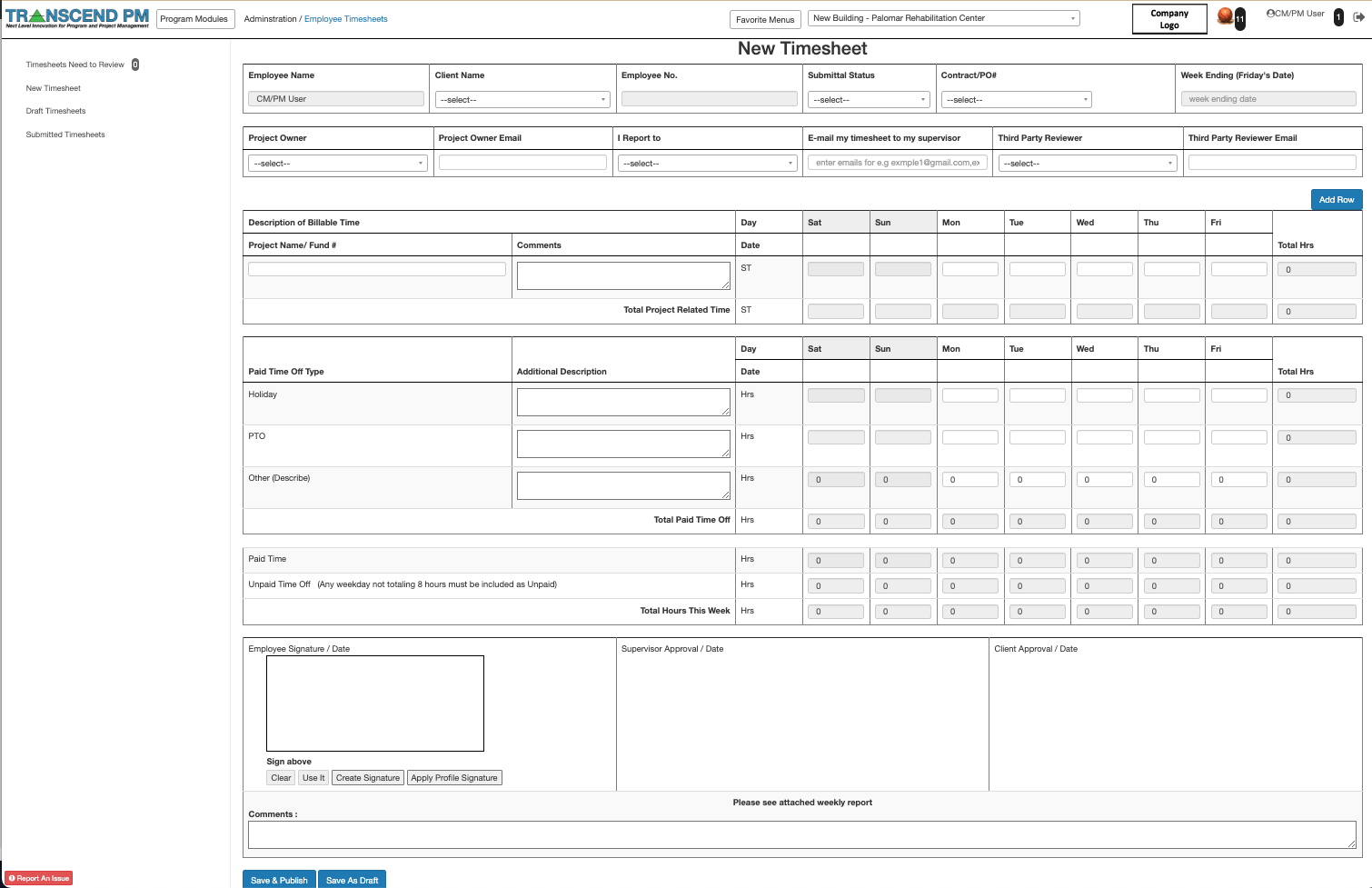¶ Timesheets
Timesheets are an essential to tracking your hours on a project. In this module we allow you to: create a timesheet, save one as a draft while you are working on it, review timesheets submitted to you by direct reports, and review all previously submitted timesheets. Timesheets can be sorted by the clients name, project name, purchase order # and the employees name.
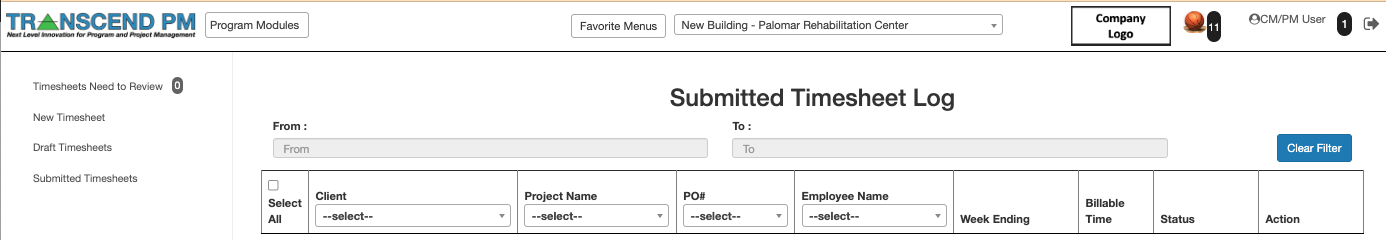
If you click the left menu and create a new timesheet, the timesheet form will populate. Some of this information will pull from your profile. In your personal profile you will see all of the companies you are associated with, and you can input your employee number which will populate this form. You can input many projects time on this form, but if you need someone to review your timesheet before approval (typically a client may want to review it each week) you can input them either on the project owner or third party reviewer.
At the bottom of the page you can either sign your timesheet or use an uploaded signature from your personal profile. When you are reviewing timesheets it is just as simple, you can either sign or use a saved signature.